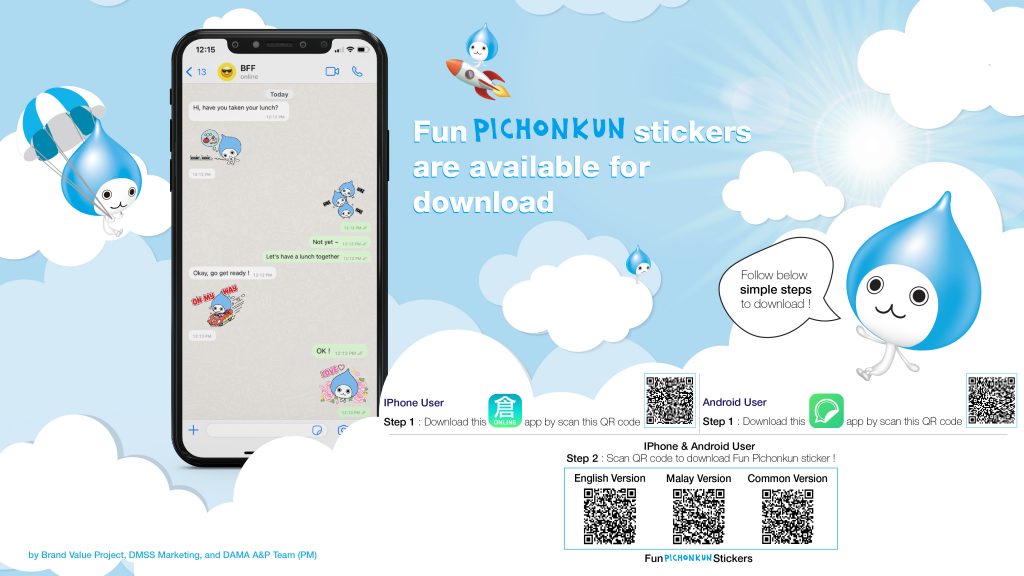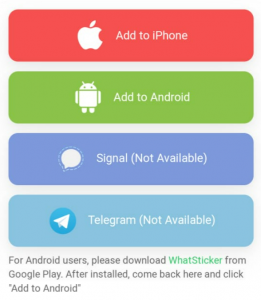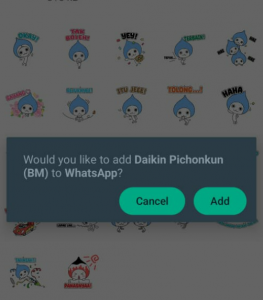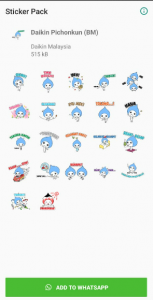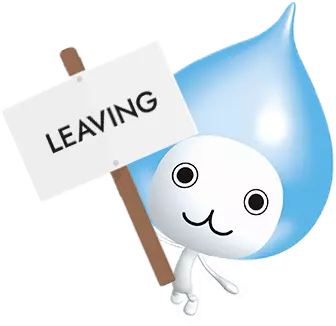How to download Daikin Pichonkun WhatsApp’s stickers.
Android User
- Download WhatSticker App
https://play.google.com/store/apps/details?id=online.whatsticker - Open this link or scan the QR Code to download our Pichonkun sticker!
- Scroll to the bottom until you see the green tab “Add to Android”, and click it.