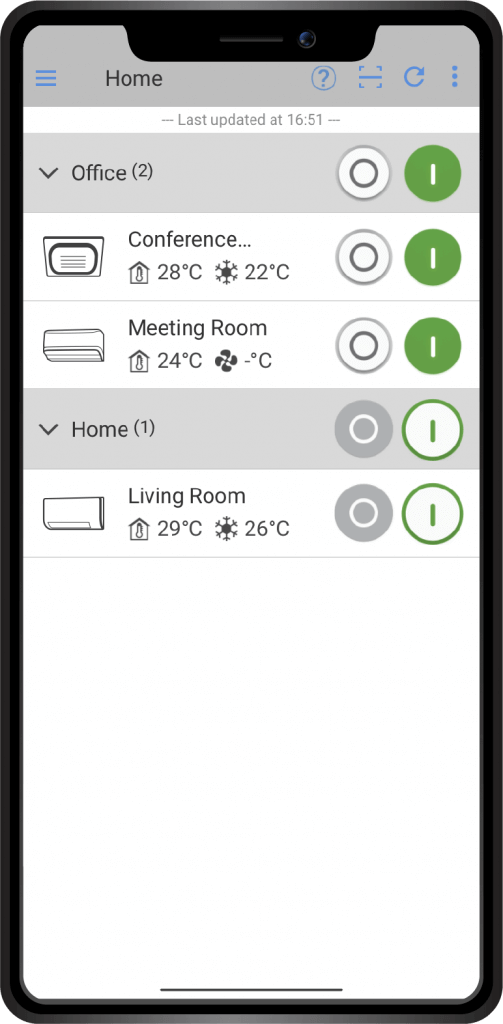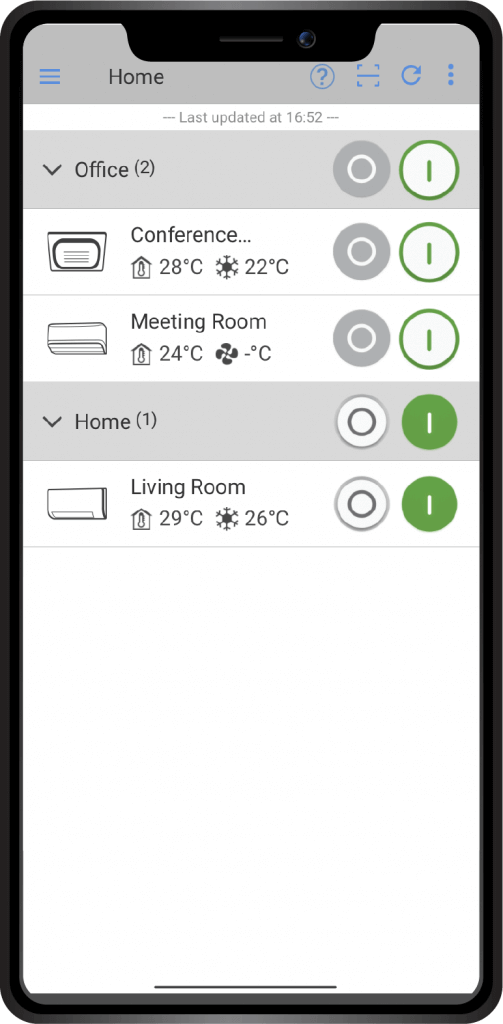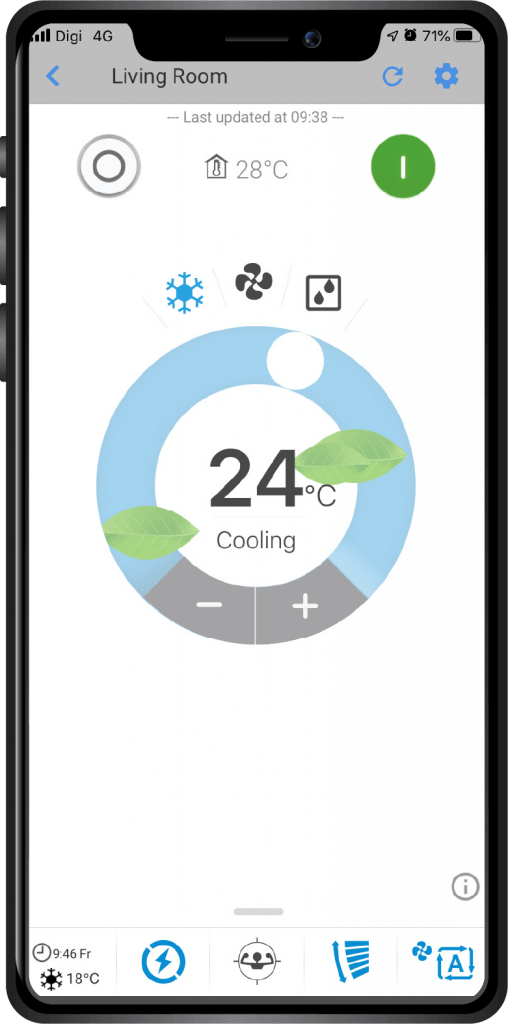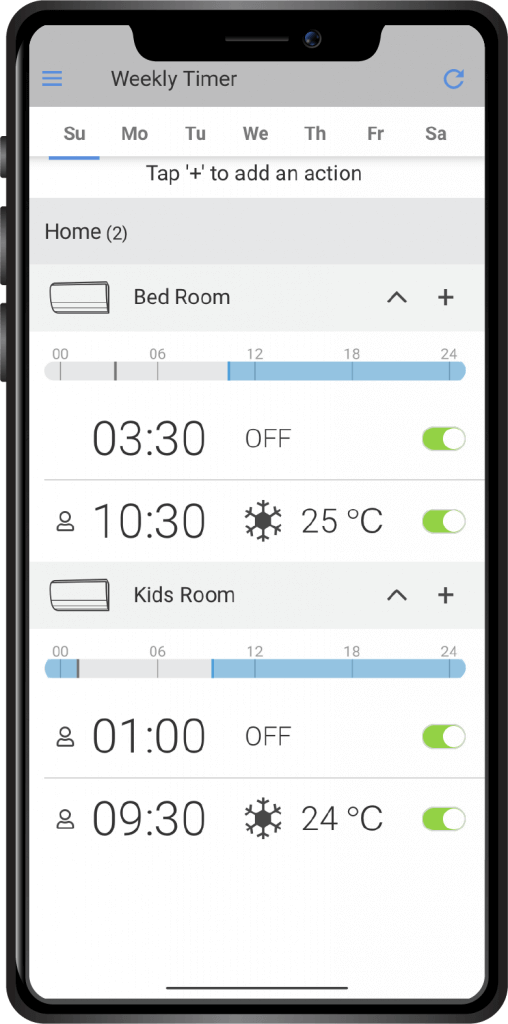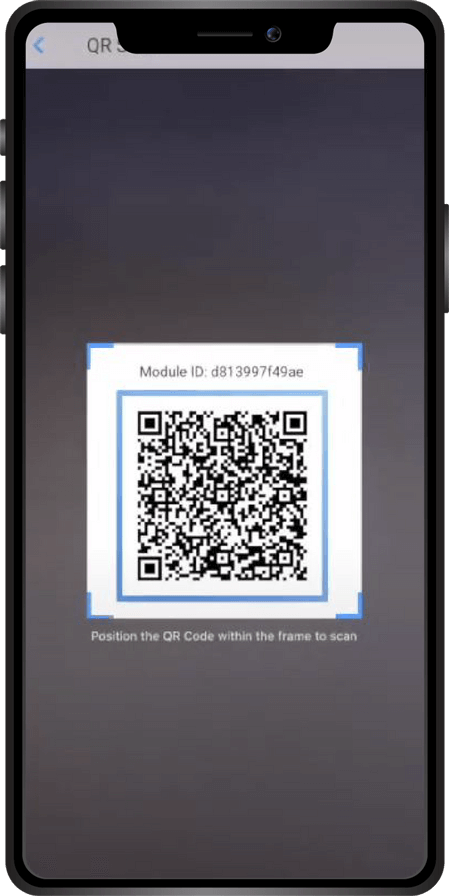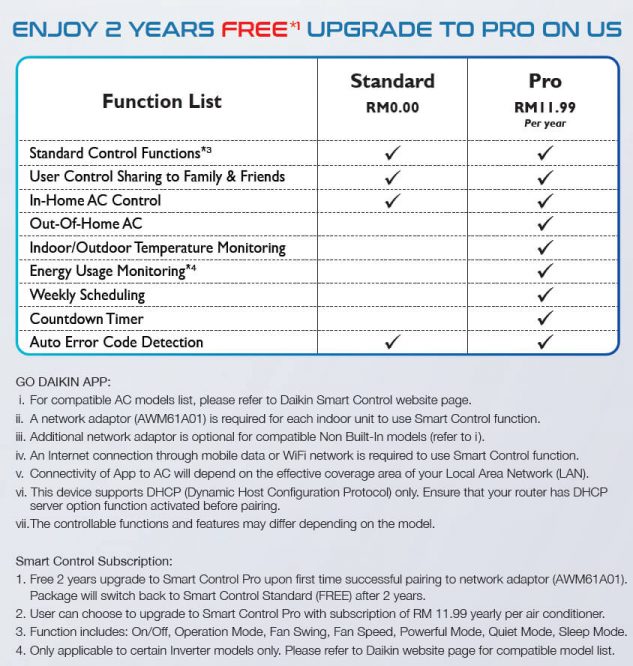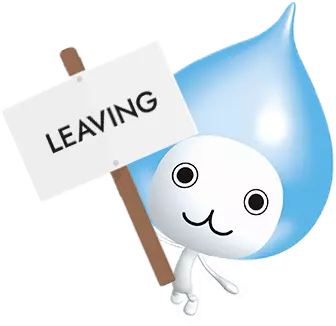Stay In Control No Matter Where You Are
Along with the built-in network adaptor, the GO DAIKIN app allows you to not only save energy whilst maintaining the cooling comfort of your home but most importantly eliminates your worry of ever forgetting to turn off your air conditioner!
(Certain app functions are optional)